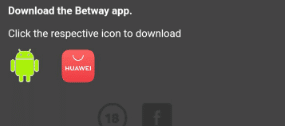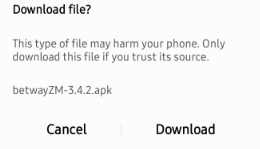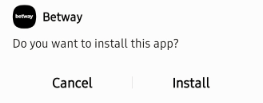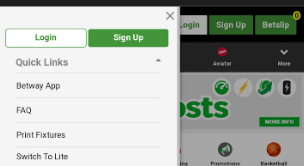The following Betway app review provides Zambian players with information on the brand’s mobile availability. An app is a useful tool recommended by many players, as it provides an efficient method of accessing your account.
🔎 How to Download the Betway App for Android?
Downloading the app for your Android device is a simple task. Players can get the app from the operator’s official website by following the instructions below.
Identical to the Android app, you can use the iOS version to create an account or access an existing one. Both versions of the app are easy to use and intuitive.
- What Are the Betway App System Requirements?
- Betway Mobile Version
- How to Register at the Betway App?
- How to Login at the Betway App?
- How to Bet on the Betway App?
- How to Deposit Using the Betway App?
- How to Withdraw Using the Betway App?
- How to Claim the Welcome Bonus Using the Betway App?
- What Are the Features of the Betway App?
- Conclusion
- Issues with the Betway App
- Betway Zambia App FAQ
What Are the Betway App System Requirements?
In order for the app to function properly, your device needs to be compatible. The system requirements vary depending on the platform.
Nonetheless, the Betway app should work on any modern mobile device.
For both platforms, the requirements include a specific system update and some storage. For iOS users, the minimum requirements include an iOS 12.0 or later update, and about 70 MB of storage.
To find more information on the Android requirements and other iOS details, please visit the operator’s web page.

Betway Mobile Version
One feature of the brand which makes mobile users happy is their accessibility. Aside from offering an app for both major platforms, mobile users have another alternative.
The operator’s mobile-friendly website provides an efficient way to access your account.
In other words, you can access the brand using a mobile browser on your phone, regardless of the system you are using.
The mobile version has no shortages compared to any other platform. If you are new, you can easily create an account by completing the Betway registration process.
How to Register at the Betway App?
With the Betway app, players can create an account. Follow the Betway registration guide to sign up:
- Punters should launch the Betway app and click on ‘Sign Up’ at the top of the homepage.
- Then bettors should add the necessary personal details on the registration form.
- In addition, players can add a sign up code in the designated box, if they have any.
- Then, bettors should tick the appropriate box to agree to the sportsbook’s terms and conditions and confirm they are of legal betting age.
- Players can also tick the provided box to receive free bets and exclusive promos.
- Lastly, they should click ‘Register’ to finish their Betway registration.
How to Login at the Betway App?
To log in using the Betway app:
- Launch the app following the installation process.
- Tap the ‘Login’ icon at the top of the homepage.
- Enter your registered phone number and password.
- Finally, tap on ‘Login’ to start playing.
How to Bet on the Betway App?
Placing bets using the Betway app is simple. The steps below will show you how to place a bet:
- The first step is to launch the Betway app and sign into your account using your registered details.
- Next, visit the sports section and choose the sport and league you will like to wager on.
- Afterwards, make your selections by clicking on the odds attached to your preferred betting market. The more games you select, the more it adds to your betslip.
- Then click the ‘Bet Slip’ tab to view your games and enter your stake amount.
- Finally, click ‘Bet Now.’
How to Deposit Using the Betway App?
The steps below will guide you to deposit using the Betway app:
- Open the app and log into your registered account.
- Then navigate to ‘My Account’ and select ‘Deposit Funds.’
- Next, choose your preferred deposit method and input your deposit amount and other additional information.
- Lastly, click ‘Deposit Now.’ You will get a confirmation message after completing your deposit.
How to Withdraw Using the Betway App?
Players can also make a withdrawal from their betting account using the Betway app. The steps below will show you how to get your funds:
- Open the app and log into your account.
- Then navigate to ‘My Account’ and select ‘Withdraw Funds.’
- Next, choose your preferred withdrawal method.
- Afterwards, enter the amount you want to withdraw and click ‘Withdraw Now.’
How to Claim the Welcome Bonus Using the Betway App?
New Betway customers get a 50% first deposit bonus of up to K1,000 in free bets when they join the bookmaker.
However, you must meet specific requirements to get this welcome bonus. Take a look below to learn how to claim the Betway welcome offer:
- Register an account with the app using the Betway sign up code: BEMYZM.
- Then make your first deposit.
- Next, wager 3x your deposit amount on sports or jackpots of 3 odds or greater.
- After wagering, Betway immediately credits your account with free bets.
What Are the Features of the Betway App?
The app is an extension of the brand, as it gives users access to all features of the operator. While the app has some advantages, its primary features are actually the features of the brands.
Thus, we list some of the features mobile users with an account can utilise. For a complete overview of the brand, check out our detailed Betway review.
Variety of Betting Options
First and foremost, the brand offers both casino and sports betting in its repertoire. While sports betting is their primary focus, the casino section is not lacking.
Both sections are stocked with a variety of options. Regardless of your preference, you will likely find something to suit your needs.
In the sports betting section, you will find many sports sections. Each section offers numerous leagues.
Furthermore, the brand also offers interesting and unique betting markets. Meaning you can create countless combinations for sports betting.
The casino section brings Zambian players access to some of the most popular casino games from the region. There are numerous slots, table games, and other popular games.
For a complete list of available games, we recommend visiting the operator’s casino section.
Through the Betway app, you will easily be able to utilise the sports betting and casino sections. Both sections are optimised for mobile, creating an immersive casino experience, and an aesthetically pleasing and uncomplicated sports betting section.
Live Sports Betting
In the operator’s vast repertoire of features, sports bettors will be thrilled to find a live betting section. In this section, you can place bets on ongoing events.
The live section comes with the same options as standard, pre-match betting.
While the live betting section has some advantages, you need to be fast. The situation changes constantly in live games.
With that in mind, the operators will swiftly update the odds to suit the development better. With the operator’s app, you can have constant and easy access to the live section.
Utilise this to find suitable betting options faster and easier.
Competitive Odds
The most important feature for sports bettors is competitive odds. With Betway, you have access to competitive odds on the majority of the sports sections.
The app brings all the brand’s features into the palm of your hand. With that in mind, mobile users can have easy access to competitive odds through the app.
Promotions
Betway excels in providing customers with different promotions. Thus, both new and existing users can find something for their taste in the promo section.
Redeeming any of the available promotions is an easy task through the app. All you need to do is complete the requirements, and you can redeem any available bonus.
New customers can also use the Betway sign up code: BEMYZM during registration. But, only by completing the requirements, can you redeem the operator’s welcome offer.
For more information on the available options, please visit the operator’s promo section.
Accessibility
One factor many customers look into is the accessibility of the operator. As determined, the operator offers mobile users numerous platforms to access the brand through mobile.
All platforms have no shortages compared to the desktop version. But, mobile users get additional mobility, as all the features of the brand fit into your hand.
Similarly, all platforms are easy to navigate and intuitive. Meaning new players can easily find their way around the brand.
Whether you are an existing user or a new customer, you will easily adapt to the app and utilise the full potential of the brand.
Additional Features
Registered users may find numerous other features available with the operator’s app. For example, players will find several of Zambia’s most popular payment options available.
Making it easy for all users to make safe transactions. For a complete list of available payment options, please visit the Banking section of the brand.
Finally, if you need to get in touch with the brand through the app, you can use several options. Provide some basic information, and you will open the live chat feature.
One of the agents will provide answers to your queries in the fastest time possible.
Conclusion
As you can discover by reading any Betway review, the mobile app offers the most convenient and easy way to wager on sports and casino games.
Players will surely have a great time using the app’s numerous features, from its intuitive design and live betting to different promotions and responsive customer service.
Issues with the Betway App
Let’s briefly discuss a few potential issues customers may face with the Betway app and how to fix them.
Insufficient Storage Space
Players will find it challenging to get the Betway app if their device has insufficient storage space. Therefore, it’s essential to have enough space to accommodate the app for effective functioning.
Technical Problem
The inability to get the Betway app may result from technical issues on downtime on the betting site. Customers can access the site to get the mobile application only when this is resolved.
Poor Internet Service
Players will find it difficult to get the Betway app when their internet service is poor.
To prevent this, ensure that your internet connection is stable. Also, ensure that you have enough data before downloading.
Betway Zambia App FAQ
The following section provides answers to some commonly asked questions about the Betway Zambia app. We encourage you to visit the brand’s website or consult their customer support centre for any additional information.
The Betway mobile app is available on the Play Store. But, depending on the customer’s region, customers might have to download the app from the operator’s website.
Nonetheless, the download process is straightforward, and it will take only a few minutes to acquire the app. Check the operator’s website and find out if the app is available in an adequate store in your region.
Yes, the Betway APK file is safe as it is the operator’s official installation file for the app. Customers who download the app from the operator’s website will have to download the APK file.
But, your phone will need permission to install applications from unknown sources, which might trouble some players. Regardless, both the APK and the app are safe.
To download the operator’s official app, customers can go through the brand’s website. Navigate to the section of the website, and click the adequate version of the app.
The process varies depending on the platform but is overall effortless for either.
Although rarely, the app could run into some problems and crash. If this happens, restarting your device is the best option. Some common issues for the app not working are an unstable internet connection, a missing update, or inadequate system functionality.
You can resolve the majority of issues on your own. If the problem continues, consult customer support.