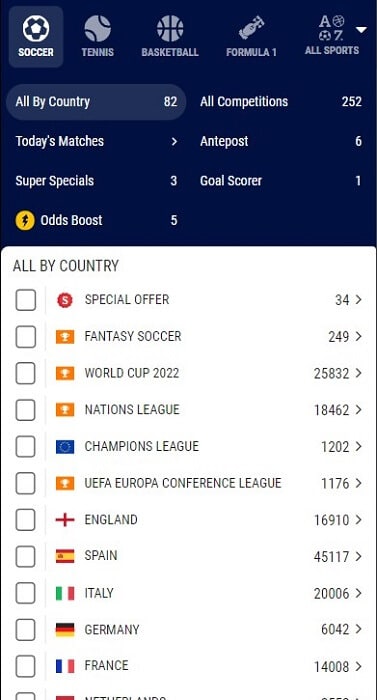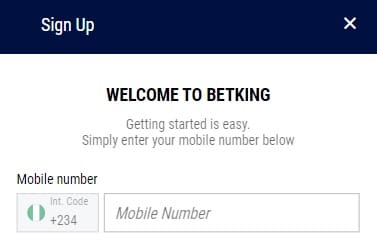Players can download the BetKing mobile app to access the bookmaker’s betting services while on the go. This article provides a detailed guide for the mobile app and the BetKing Nigeria registration process.
📲 How to Download the BetKing Mobile App?
Downloading the BetKing app is easy and only takes a few minutes to install on iOS or Android devices. To help with the download process, we have provided step-by-step guides for both iOS and Android users.
BetKing Mobile for Android
Any Android mobile device user can download the BetKing apk file by following the simple instructions below.
- First, go to the bookmaker’s website on a mobile browser.
- Then tap the BetKing app download button.
- You may also need to change your mobile settings to allow apps from unknown sources.
- Then you will be able to start the BetKing apk file download.
- Once the apk file is downloaded you will be able to complete the install.
- If you have not already signed up for a customer account you will be able to register using the newly downloaded app.
BetKing Mobile for iOS
Alternatively, iOS users can install the BetKing mobile app onto their Apple devices, like iPhones and iPads. However, bettors will need to complete the process via the Apple Store rather than going through the bookmaker’s website.
Here are the steps to get the BetKing app onto iOS devices.
- Go to the Apple App Store.
- Search for BetKing.
- Then tap the download button.
- The app will download directly onto your device.
- You can then sign up for a new customer account using the app if you are not already registered.
📱 What About Using the BetKing Mobile Site?
Even though BetKing has an easily accessible app for various mobile devices, players can also use the bookmaker mobile site. Most of the betting provider’s services are available through the web browser, including the BetKing promo code BONUSBET.
However, there are some pros and cons to using the mobile version of the betting site. In the table below, we highlight the positives and negatives of the mobile web browser.
| ✔️ BetKing mobile – Pros | ❌ BetKing mobile- Cons |
|---|---|
| Attractive Layout | Slower than an app |
| Mobile-friendly site | Many steps to access different pages |
| Access to additional services | Not all services are available |
❇️ With Which Device Can I Use a BetKing Mobile?
The bookmaker’s app is predominantly obtainable for iOS and Android devices. However, BetKing bettors who use other providers can instead access the BetKing mobile lite platform or web browser.
- iOS
- Android
- Windows
📢 BetKing Mobile App System Requirements
As long as you have a relatively modern mobile phone, you should have no problems downloading and using the BetKing app. That goes for both Android and iOS users.
If you have an Android mobile phone you should check that you are running it on 4.1 or higher and that you have enough memory space to download the app. Apple device users need to be running iOS 7.0 or higher.
🖥️ BetKing Registration on Mobile
All new players who want to use BetKing mobile or the desktop version must create an account. One way to do this is by providing a valid telephone number and setting a secure password.
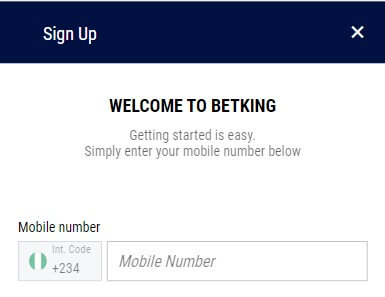
Players must click the “Join Now” button on their desktop and mobile devices. Then, they must enter their Nigeria mobile number as well as other personal details, such as email, address, name, and password.
After, players will be sent a confirmation message via SMS or email. Lastly, follow the steps on the confirmation code, and then you will be able to log into a new account.
🤳🏿 Bet on the BetKing APK
By using the BetKing apk; players can get quick access to a range of betting services. Ultimately, the bookmaker offers a better mobile experience than on the desktop via the app.
Our summary below focuses on some of the key features of the BetKing mobile app.
Live Betting
One of the key highlights is the live betting facility. Here, bettors can explore in-play odds and features to stay up-to-date with the live action, including football fixtures.
The BetKing app offers a good selection of live odds for various sports. Furthermore, the platform has a range of live betting markets that reflect what’s happening in real time.
In-Play Features
In addition, players can view live visualisers to see the action occurring during a match. The app provides live, in-play statistics so bettors can view which teams or players are performing well in different competitions.
Cash Out
BetKing has a cashout feature available on the mobile app, where bettors can take part in the overall returns on their bets before the match ends. Also, players have the option to withdraw before an event or accumulator starts if they change their mind about a wager.
How to Bet on the BetKing App?
Once bettors have set up their accounts, placing a bet is straightforward. However, before committing to a bet, players must have funds in their account to proceed.
Here is how all registered customers can place a wager.
- First, log in to your account using your phone number, username, and password.
- Then, ensure you have enough positive funds in your account.
- Choose your preferred sport or market and click the match you want to bet on.
- Then, pick the competitive odds which you want to wager.
- Lastly, set your stake on the bet slip and confirm it.
How to Deposit Money on BetKing Mobile?
Players must deposit funds into their accounts before making a bet. This can be done through the app or a locale ATM.
Overall, this bookmaker has several methods where bettors can deposit. These include GTB, Quickteller, Zenith Bank, Interswitch, Paydirect, and UBA.
Here are the steps for depositing with any of the above methods.
- Firstly, log in to your account and press the “Deposit” option.
- Then, select your preferred deposit method.
- Enter your desired deposit amount.
- Now, confirm the deposit and the funds should be added to your account immediately.
How to Withdraw Money From the BetKing App?
The BetKing mobile app supports withdrawals too. Players can choose from different methods, and the bookmaker can take up to 24 hours to process withdrawals.
To make a withdrawal from a BetKing account, follow our guide below.
- Log in through the app and click “My Account,” then “Withdrawal.”
- Then, choose your bank name and enter the amount you want to take out of your account.
- Complete the transaction by clicking “Accept.”
✔️ Our Review of the BetKing apk
In conclusion, BetKing mobile offers several excellent services for its customers. The app operates smoothly and is a reliable platform for all bettors.
To summarise, we have ranked the BetKing app in the sections below.
| Betking Nigeria | BetKing App |
|---|---|
| Downloading and Setting Up | 5 |
| Welcome Bonus | 5 |
| Features | 4 |
| Global Evaluation | 4 |
The BetKing app has many positive features, including different promotional offers and live betting. Lastly, the app is easy-to-use for iOS and Android mobile users.
❔ BetKing Mobile App – FAQ
Read our most common questions about this bookmaker’s mobile app.
Yes. This sports betting platform has a mobile app that Android and iOS users can download and install.
Players must head to the BetKing mobile site on their phone’s web browser to download the app. However, bettors can access this site via Google Chrome and then download it through the bookmaker’s site.
Yes, the betting provider does not charge players to download the mobile app. Although to wager on the platform, players must deposit funds into their account.
Check that your Android or iOS device is updated and that it supports the latest requirements for the app. Alternatively, if issues carry on, try contacting the bookmaker online.
Generally, the app will upgrade automatically when needed. Make sure to regularly check the betting operator’s mobile page for up-to-date information.
Alternatively, opt-in to any bookmaker newsletters, email updates, or notifications to keep updated.