22Bet is one of the top bookmakers in Kenya and offers a variety of sports betting markets. In this article, we will explain the 22Bet registration process for bettors in Kenya.
22Bet Registration: A Step-by-Step Guide
Registering on 22Bet is a straightforward process.
However, some details will ensure a hitch-free 22Bet registration. Below is a well-elaborated explanation of the 22Bet registration for people in Kenya:
1. Go To The 22Bet Site For Kenya
To begin your 22Bet registration, you have to access the Kenyan version of the bookmaker’s site. If you try to use another country’s site, your account may be restricted, or you won’t be able to carry out the registration.

2. Click On the Register Button
Once you are on the site, locate the register button and click on it. It would immediately show a popup menu where you can begin your 22Bet registration.
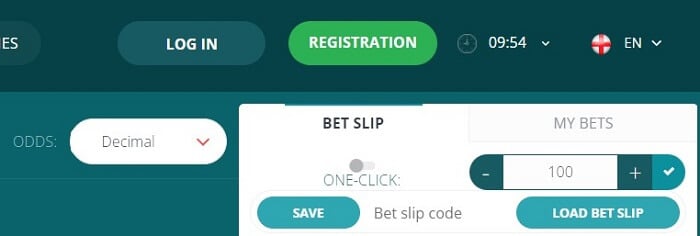
3. Enter Your Valid Kenyan Phone Number
This step is vital in the whole 22Bet registration procedure. A valid Kenyan phone is a requirement for opening a 22Bet account.
If you do not have one, you cannot register a 22Bet account.
Also, you must ensure that the phone number is valid and correct. It must be your number. If it is associated with any other 22Bet account, you cannot use it.
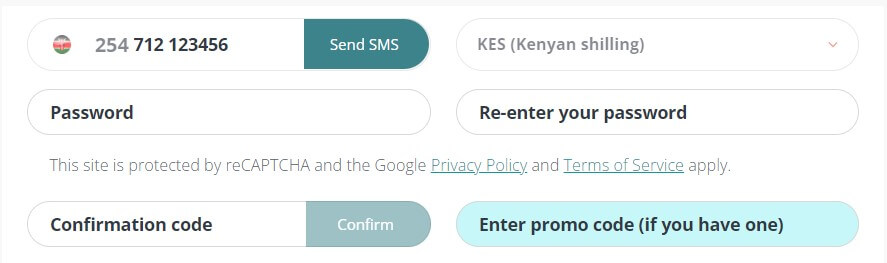
4. Click On SEND SMS
After entering your valid Kenyan phone number, click on the “SEND SMS” button.
When you do this, you should receive a text message from 22Bet. Ensure that this number is accessible and with you at the moment.
The message you will receive will contain a confirmation code. This code is important as you cannot continue your 22Bet registration without it.
5. Enter the Confirmation Code
The next step is to enter the confirmation code you receive into the space provided on the website.
Entering this code correctly would be proof that you are the owner of the mobile number used earlier. This is the method 22Bet uses to verify your identity instead of conducting a lengthy KYC.
6. Click Confirm
Verify the number that you’ve entered and click the confirm button. This should take you to the next step in the verification.
If the number you have entered is incorrect, you can’t proceed to the next step of the 22Bet registration.
7. Set Currency To Kenyan Shillings
22Bet offers its services to Kenyans using Kenyan shillings. On the site, your default currency should be set to Kenyan Shillings, so you can make payments.
However, it’s okay to cross-check this information before you carry on any transaction on the online sports betting site.
8. Enter the Password
The next step is to create your password. This is the unique key to your account. You would be asked to provide it every single time you want to access your account.
Without it, you can’t log in or use your online betting account. When creating your password, it is advisable to use something you can easily remember.
It must also be difficult so it’s not easy for other people to guess.
9. Re-enter the Password
This step is similar to the one above. All you have to do is retype your password again. Ensure that it is the same as what you typed earlier. If there is any difference, you will not be able to finish the 22Bet registration process.
10. Enter Promo Code (Optional)
This step only applies to those that have a 22Bet promo code. Entering a promo code can provide you with a welcome bonus.
If you do not have one, it doesn’t affect your registration in any way. Just skip it and move to the next step.
11. Click Register
This is the final step during the 22Bet registration. At the end of the registration form, you will find a register button. Clicking on this button will create your 22Bet account.
Before you do this, you must check through the form to ensure that you have complied with every requirement and that you entered the proper information.
If you are okay with what you see, you can go ahead and click the register button.
Once you do this, your 22Bet account will be created in an instant. You would now have access to the services that the bookmaker offers to Kenyans.

- 22Bet Registration: A Step-by-Step Guide
- 22Bet Casino Registration: Step-by-Step Guide
- 22Bet Registration on Mobile
- How to Verify your 22Bet Account?
- What is the 22Bet Registration Bonus?
- What do You Need to Register on 22Bet?
- Reasons to Register on 22Bet Kenya
- Why Can’t I Register on 22Bet?
- How to Login to 22Bet Kenya?
- 22Bet Payment Methods
- 22Bet Registration Kenya FAQ
22Bet Casino Registration: Step-by-Step Guide
The steps for the 22Bet casino registration are not different from the regular registration. All you have to do is visit the online betting site and register.
This online casino offers a welcome bonus of up to 47,000 KES. This bonus is different from the regular bonus. Here’s how to claim your welcome bonus:
- Use the link above to access the site
- Click on the register button to start the process
- Enter all the details required of you.
- Verify your phone number
- Click on sign up
- Make your first deposit to claim your bonus.
22Bet Registration on Mobile
To carry out the 22Bet registration on mobile, you can use either the mobile site or the mobile app. Using the online betting site is quite similar to the registration process explained earlier.

Registering with the mobile app is, however, different. To register with the mobile app, follow these steps.
Download The Mobile App
Go to your app store and download the 22Bet app to your phone.
Launch the Mobile App
After downloading, check on your phone for the 22Bet application. Launch it to begin the registration process.
Click On The Register Button
Open the menu button and click on the register button. This will open up the registration page for you to start your 22Bet account registration.
Enter The Required Details
You would be required to provide details like your valid Kenyan mobile phone number, a username, and a password. Give all of this information accurately to ensure a glitch-free registration process.
Confirm Your Mobile Phone Number
A confirmation code will be sent to your number so you can verify that you are the owner of the phone number. Input this number correctly into the space provided.
Click on Sign Up
Cross-check all the pieces of information that you’ve entered and click on the sign-up button to finish up your 22Bet registration.
How to Verify your 22Bet Account?
New 22Bet customers need to provide some additional information before their accounts can be activated.
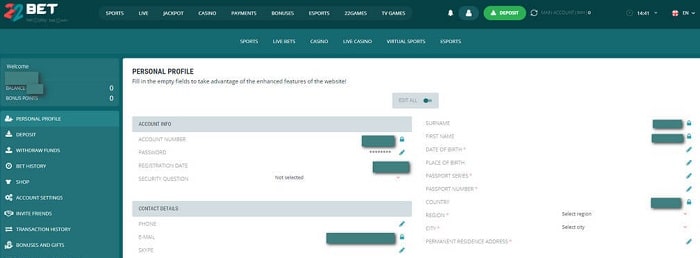
We have laid out all the required steps for a 22Bet account to be fully verified on 22Bet Kenya below:
- After you sign up with 22Bet, you need to go to the ‘Documents’ section of your profile.
- Here, you can submit your documentation for online verification. These include your photo ID, proof of address (utility bill), or bank statement.
After the bookmaker has reviewed and approved the documents, you will have full access to your betting account.
What is the 22Bet Registration Bonus?
The 22Bet registration bonus for opening a 22Bet account is huge.
Every Kenyan who opens an account with 22Bet is eligible to claim a 100% first deposit bonus of up to 19,000 KES.

What do You Need to Register on 22Bet?
To register a 22Bet betting account in Kenya, the strictest requirement is a valid Kenyan phone number. This is because the number is used as the primary identification means for Kenyans.
The number must not be associated with any other 22Bet account. The number must be accessible to the registrant as he would need it to receive a confirmation code which will be used to confirm the registrant’s identity.
Reasons to Register on 22Bet Kenya
When you sign up for an account with 22bet Kenya, you gain access to their platform. 22Bet is one of the best betting sites in Kenya today, and there are a number of reasons why bettors keep signing up with them:
Sports Betting
22bet Kenya features a wide variety of sporting events. The website features many different sporting events, including esports and virtual games.
Bettors can choose from a wide variety of sports, the most popular of which are American football, basketball, tennis, baseball, ice hockey, and others. You can place single bets and even accumulator bets when you use the 22Bet platform.
Competitive Odds
You should sign up with 22bet Kenya if you want to find competitive odds. When compared to its rivals in the online betting industry, this site offers competitive odds, especially on football events.
Live Betting and Live Streaming
22bet’s website features real-time betting and live streaming. If you’re the type of bettor who prefers to wager on live games, you can use the site to your advantage.
Also, with the site’s live streaming feature, you can watch your team play in real time.
User-friendly Interface
When compared to other betting sites, 22bet Kenya stands out for its exceptionally simple interface.
It has an intuitive user interface which makes the platform simple to use. After logging in, you can access all the site’s primary functionality from the homepage.
Bonuses and Promotions
If you register with 22Bet, you can receive a free bet from this bookie if you meet all the requirements. Not only that, but existing players can also get a free bet from time to time during active promotions.
The bookie updates their promotions page regularly, so you’ll likely see an ongoing offer anytime you check the site.
Why Can’t I Register on 22Bet?
When creating an account with 22bet, it is not uncommon to experience difficulties. However, what makes this bookie one of the best betting sites in Kenya is the ease of using their platform.
So if you are having any hassles during registration, you can be sure that it will be sorted out. Nevertheless, should you experience challenges signing up with 22bet Kenya, below are the possible reasons why you may be unable to do so:
Under the Legal Age
Anyone under 18 years old is not allowed to create an account on 22bet.
Creating an account may be challenging if you are under the legal gambling age. You may just have to wait until you reach the acceptable betting age to register.
Invalid Phone Number/Location
It is impossible to sign up for 22bet Kenya if you do not already have a Kenyan phone number and are not a Kenyan resident. This means that before creating an account, you should research whether or not 22bet is accessible in your country.
Internet Connection
Having a poor internet connection can also prevent you from successfully registering for a 22Bet betting account. To create an account, you need access to the internet.
How to Login to 22Bet Kenya?
After completing account verification with one of the best betting sites in Kenya, players can access their accounts whenever they like. Logging in to 22Bet Kenya is a simple process and is one that can be completed in a matter of minutes.
- To join, all you need is to enter your email address, ID, or phone number.
- Then you type in your password.
After that, users simply click the “Login” button on the bookmaker’s homepage to access their account. You can proceed to make your first deposit to claim the free bet if you meet all the requirements before betting on 22Bet Kenya.
22Bet Payment Methods
In Kenya, 22Bet uses varied means of payment methods. People can use these different methods to deposit or withdraw from the platform. The various methods available include:
Credit Cards
Players can use their bank credit cards to withdraw and make payments on the platform. The cards allowed are the visa card and MasterCard.
Third-Party Payment Systems
Other payment options are available. Players can use platforms like M-PESA, Skrill, Eco Payz, and Paysafecard.
The minimal deposit amount for 22Bet is 225 KES, while the maximum is 70,000 KES. The minimal and maximum withdrawal amounts are the same as stated above.
22Bet Registration Kenya FAQ
Our 22bet review showed that registration is smooth and easy to do. However, some questions might arrive.
Follow our guide to find some of the most common questions appearing during the 22bet registration.
Yes, 22Bet is allowed to operate in Kenya. They are legally licensed and have the right to offer their services in Kenya.
Yes, 22Bet offers a great welcome bonus to people who register on their betting site. The 22Bet registration bonus is 100% of your first-time deposit. This comes with terms and conditions, though.
To register on 22Bet Casino, go to the 22Bet website on your device, click on register and follow the prompts. Fill in all fields and click “Sign Up”.
To deposit your 22Bet account via MPESA, open the MPESA app, use the pay bill option, enter the unique bay bill number for 22Bet and input all the other required information.

