Are you wondering what the betting experience on the Chezacash app looks like? We have discussed everything you need to know about this mobile app, including how to register and claim the Chezacash promotional code.
How to Download Chezacash App for Android?
The Chezacash app download process for Android takes place in very few and simple steps, as explained below:
How to download the ChezaCash Android app?
- Visit the official Chezacash website.
- Next, explore the main menu bar to find an ‘App’ icon and click on it.
- The icon will automatically launch the download process for the apk file.
- Then, check your ‘downloads’ folder after a few seconds to find the downloaded apk file.
- Check your device settings to allow the installation of mobile apps from unknown sources.
- Then, tap on the apk file to start the installation process.
- After a few minutes, the app will be on your device.
Finally, launch the app and use it to log into the Chezacash account.
- How to Download Chezacash App for Android?
- How to Download Chezacash App for iOS?
- What Are the Chezacash App System Requirements?
- How to Register Using the ChezaCash App?
- How to Deposit Money Using the Chezacash App?
- How to Withdraw Using the ChezaCash App?
- How to Claim the Welcome Bonus Using the ChezaCash App
- How to Bet Using the Chezacash App?
- What Are the Features of the Chezacash App?
- Chezacash App Review
- Issues with the ChezaCash App
- Chezacash Mobile Version
- Chezacash App FAQ
How to Download Chezacash App for iOS?
Unfortunately, the bookmaker has not developed an iOS app.
Customers with these devices should stay patient until it is available for the Chezacash app download. Instead, they can use the mobile version of the site.
What Are the Chezacash App System Requirements?
Your device must comply with the system requirements to download the Chezacash app.
Android Only
First of all, you must have an Android device. Any other device will not run the ChezaCash mobile app, however superior it may be.
Operating System
Your Android operating system must be rated 2.0 or newer. The app size is 10MB; therefore, your device must have sufficient space to store the app and enable other functions that support it.
Language
Another requirement is English because Kenyan punters mainly use English as the official language.
How to Register Using the ChezaCash App?
Signing up for a new customer account at ChezaCash using the mobile app is more convenient and easier. Just follow these simple instructions to complete ChezaCash registration utilising the app.
- Download the ChezaCash app onto your phone.
- Open the ChezaCash app and tap on the Register button.
- Enter your mobile phone number and create a password for your account.
- Also, you will be able to enter a ChezaCash promo code if you have one at this point.
- Then tap the Send Registration Code button.
- You will be sent a code to enter to verify and complete registration.
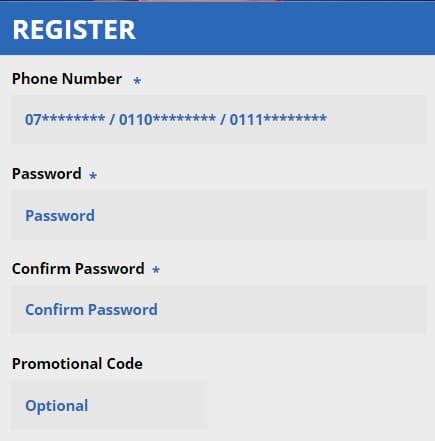
How to Deposit Money Using the Chezacash App?
The sole payment method on the mobile app is M-PESA. This mobile money transfer method is the most popular banking option in Kenya.
There are two deposit ways: direct M-PESA Deposit and Online/ Web Deposit. Players can use both ways in systematic steps as explained below:
M-PESA Deposit
Here is how to deposit using M-Pesa:
- Go to your phone’s M-PESA menu.
- Press the Lipa na M-PESA option and choose ‘Paybill.’
- In the business number slot, enter 290030.
- Enter ‘Chezacash’ in the account number slot.
- Then, enter the amount you want to deposit.
- Provide the M-PESA PIN and complete the deposit process by clicking the ‘Okay’ button.
Online/ Web Deposit
To make an online/web deposit, follow these steps:
- Log into your Chezacash profile.
- Navigate to the top left corner and press the ‘Deposit’ button.
- Next, enter the amount you want to deposit and confirm by pressing the ‘DEPOSIT’ option.
- You will receive an M-PESA deposit pop-up message on the number you provided while creating your Chezacash account.
- Key in your M-PESA PIN and confirm the deposit.
- The amount will hit your Chezacash account instantly.
How to Withdraw Using the ChezaCash App?
Once you have started betting and winning at ChezaCash, you will be in a position to withdraw your funds.
Using the app to withdraw funds is ideal and straightforward. Here is a quick step-by-step guide to the ChezaCash withdrawal process.
- Log into your ChezaCash customer account.
- In the account section, tap on Withdraw.
- Enter the amount that you wish to withdraw.
- Tap the Withdraw button to send the funds to your preferred mobile money account.
How to Claim the Welcome Bonus Using the ChezaCash App
When you sign up for a new customer account, you can activate and claim the ChezaCash welcome bonus. Get up to 450% on your first deposit. Follow these instructions to claim your bonus.
- Once you have signed up for a new account, you will need to deposit funds.
- Place a bet for the amount of your deposit on any sports market with odds of 1.10 or higher.
- You will receive a 200% deposit match up to 1,000 KES.
- Repeat the process – the second deposit match is 150% up to 2,000 KES.
- The third and final deposit match is 100% up to 5,000 KES.
How to Bet Using the Chezacash App?
After creating an account and depositing money in your Chezacash account, you can claim a welcome bonus that will enable you to place more bets.
However, learn how to wager on the Chezacash mobile apps through the following procedure:
- Log into your account through the Chezacash mobile app.
- Next, navigate to the sports section and choose your favourite sports discipline.
- After clicking the sport, the link will open up to available events to wager on.
- For every event, there are odds for the likely outcome. Click on the odds for the outcome you feel will come true.
- The event you choose will automatically be on your bet slip.
- If you choose a single bet, one event is enough, but you can click on several odds for other events to appear on the bet slip if you choose multiple bets.
- Finally, enter the amount of stake you wish to bet with, and the possible winnings will be on your bet slip. Confirm all the details and click ‘Place Bets’ to complete the process.
What Are the Features of the Chezacash App?
With the mobile app, punters can utilize several features that can enhance their bet slip. We have discussed some of them below.
Cash-out
This feature gives you the ultimate control over your bets. The bookmaker allows you to claim back your money before an event is settled.
However, you may get a partial refund depending on the circumstances of your bet. Also, not all bets have the cash-out feature; therefore, you should not be surprised if you miss out in some instances.
Live Bets
Chezacash has incorporated this feature to keep up with the changing times. Modern bettors prefer live bets because they are easy to win, despite their poor odds.
Again, you do not require too much research because you will read the game as it progresses.
Betting Markets and Odds
The ChezaCash mobile allows customers to explore the full range of betting markets and place bets with some competitive odds. The sports menu is very easy to use on the app, and even newcomers should be able to find a suitable market without any trouble.
Other Promotions
Just because you use the ChezaCash app doesn’t mean you will miss out on any promotions.
All the same offers and bonuses are available on the app as on the site’s desktop version. There may even be app-only offers to take advantage of too.
Chezacash App Review
This betting site created a Chezacash mobile app to enable players to enjoy a better gaming experience.
It allows you to carry out betting functions on the go. With this app, you can deposit and withdraw money.
Players can also claim the welcome bonus after registration, and existing customers can retrieve other bonuses through the app.

Issues with the ChezaCash App
The ChezaCash app is worth checking out if you want a much more convenient experience with your betting. But there are still a few issues you may encounter along the way.
Crashing
If your app crashes a lot, it may be down to your device. Try uninstalling and downloading the ChezaCash app again to see if that improves things.
Memory Space
The ChezaCash app will only take up a little memory space on your mobile device. But you should check that there is enough room before downloading. It may slow down your device if there is not much memory left. Delete other unwanted apps for a smoother experience.
Chezacash Mobile Version
This bookmaker has a mobile version where you can access betting services without the Chezacash app download. Simply use a reliable mobile browser to log into your account.
The Chezacash mobile version is available on both iOS and Android devices.
Common browsers compatible with the mobile app include Mozilla Firefox, Chrome, and Opera. The Chezacash mobile site has all the features you will find on the desktop.
In fact, you will have a better experience because of the flexibility that comes with mobile gaming.
Chezacash Kenya is fully optimized to run efficiently on mobile. First, when you open the homepage, you will be amazed by the sleek appearance of the icons that fit perfectly on your device’s screen.
Players can trace any feature at a glance because the icons are not cluttered.
The main menu display is precise, and you can find more items by swiping the screen to the left or right.
All functions like deposit and withdrawal transactions are available. You can also claim the welcome bonus and other bonuses through the mobile version.
The mobile version is as efficient as the desktop version when it comes to live betting. Simply tap on the ‘Live’ button, and the mobile screen will reveal all available live events for every sport.
Also, players can visit the casino section using their mobile devices. There are slots, table games, and more varieties to play on mobile.
The display of game animations is as good as what you see on the computer. Software providers have also optimised their games to guarantee seamless gameplay on mobile.
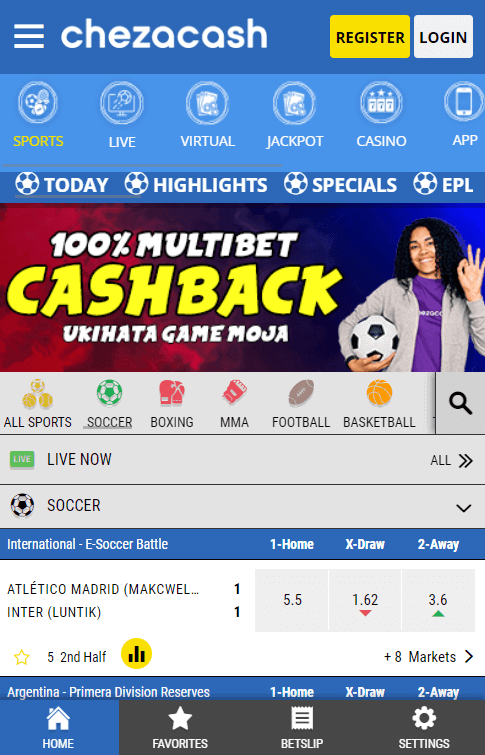
Chezacash App FAQ
Let’s answer some frequent questions now.
Yes, the bookmaker has guaranteed safety for all customers by developing a safe app.
Yes, the mobile app is compatible with an Android device of 2.0 or newer.
You can use the website without data by downloading an app that functions even in offline mode.
No, you can only access the casino through the standard app.
Get the apk file from the website and change your device settings to allow installation from unknown sources.
Uninstall the current app and install the new version.

