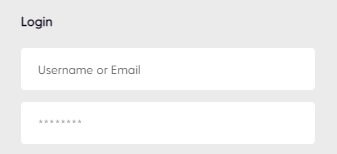What is the Bet.co.za withdrawal process and how do you complete it? This guide explains how to withdraw money from Bet.co.za, a South African-based bookmaker.
-
Get a 100% extra up to R500018+. New customers only. Min deposit R50. Max bonus amount R5000. The bonus amount must be wagered 6 times (Sports bets must be taken at single bet min odds of 7/10 or 1.70, Multiple Min Odds of 12/10 or 2.20 and each leg must be 2/10 or greater). Bet.co.za’s general bonus Terms and Conditions apply. Full T&Cs
- Big variety of bonuses
- User-friendly mobile app
- Multiple payment options
Bet.co.za Withdrawal Methods
Due to the high caliber of betting services and promotions it provides, Bet.co.za is a well-known bookmaker in South Africa with a massive following among young people. Both new and existing customers can deposit money into their sports betting accounts and withdraw it using a wide range of payment methods offered by the bookmaker.
In addition, Bet.co.za collaborates with some of the top payment providers to offer its customers a variety of payment options. Hence, its payment methods are safe and secure and you can use them to withdraw your bonus after using Bet.co.za bonus code.
Withdrawing money from the sportsbook is a simple, stress-free process that takes a few minutes. As a result, you can withdraw money from the platform using its widely used desktop version or its fully optimized mobile version.
Please be informed that you cannot withdraw funds until you have completed your FICA (Financial Intelligence Centre Act) verification. You must present identity documents, such as an ID card or document, a passport, etc., as part of the verification process.
The bookmaker only accepts withdrawals through its official website and does not accept withdrawals made by phone or email. Additionally, in order to withdraw money from the bookmaker, you must choose a financial institution account in your name, subject to the bookmaker’s successful verification of your account.
Furthermore, the sportsbook does not charge fees for withdrawals. However, your service provider might. Hence. It is best to choose the payment method that is most convenient for you. These are the withdrawal options available on Bet.co.za.
- Masterpass.
- SID Instant EFT.
- Zapper.
- MasterCard/Visa.

How to Withdraw from Bet.co.za using Masterpass
Masterpass is a digital payment solution that enables you to make payments more quickly by keeping your payment information in one safe location. The majority of the most popular debit, credit, and cheque cards, including Mastercard, Visa, AMEX, etc., are accepted by this payment option.
Hence, you can make quick withdrawals using this payment option. To withdraw money from your account using Masterpass, follow these steps.
- Log in to your bet.co.za account, and click “My Account” in the top-right corner of your screen.
- Then, select “Withdraw” from the list of options.
- On the “Withdraw” page, you’ll see the Masterpass logo; click on the logo, and enter the amount you wish to withdraw.
- Then fill in the appropriate fields with your banking details and click “Withdraw”.
- Next, scan the QR code that will appear on your device using either the Masterpass App or your Banking App.
- Verify the withdrawal amount; if your bank requires it, enter an OTP in the empty field.
- The Masterpass App or your banking app will notify you of your successful withdrawal from the bookmaker. Then the withdrawn amount will be deducted from your betting account balance.
Please note that the bookmaker won’t process your withdrawals until your account has undergone a thorough FICA verification. No extra fees or charges are associated with using Masterpass, and the sportingbet withdrawal time is instant.
Also, this payment method is one of the safest ones available on the platform. This is because Mastercard security layers safeguard your account and keep your payment and identification information private.
How to Withdraw from Bet.co.za using SID Instant EFT
SiD Secure EFT is a secure payment option that allows you quickly make online payments without a credit card. Once you are done with your Bet.co.za registration, you can deposit and withdraw money from bet.co.za without having a SiD account. You must, however, have a bank account with one of the banks the bookmaker uses for its financial transactions.
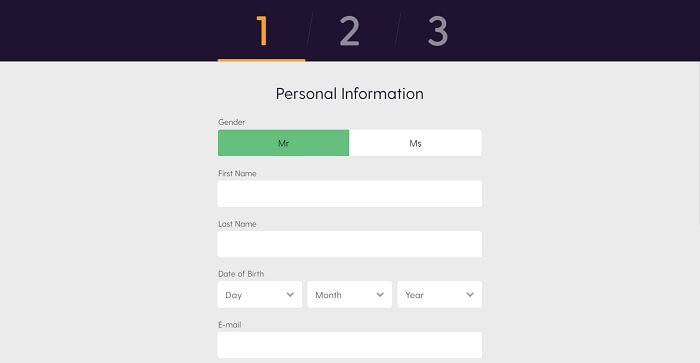
You can withdraw money from the sportsbook if you have a Standard Bank, FNB, ABSA, or Nedbank account. Follow the steps below.
- Log in to your account and click “My Account” in the top-right corner of your mobile or desktop device.
- Next, select “Withdraw,” and click the SiD logo.
- Then input the amount you want to withdraw.
- Next, select your preferred bank from the list of options. This action will direct you to your banking website, where you must enter your banking information.
- Finally, confirm the amount you wish to withdraw. You will get a notification from your bank within a few minutes to confirm that your transaction was successful.
SiD transactions are processed instantly, much like Masterpass transactions, and there are no costs associated with withdrawals made using this method. Also, leading privacy & security experts will independently monitor and verify SiD transactions to safeguard your account. Your standard internet banking security safeguards you throughout the transaction while making a SiD payment.
How to Withdraw from Bet.co.za using Zapper
Zapper is a mobile app that allows you to make purchases by quickly scanning the QR code on your bill or your computer screen. Depending on your mobile device, you can download the app from the Apple Store, Google Play Store, or Windows Phone Store. After downloading the app, you need to link a bank card to your account.
Here are the steps to follow to withdraw from Bet.co.za using Zapper.
- Log in to your account, and select “My Account” from the homepage’s top menu.
- Then select “Withdraw” and the Zapper logo from the menu.
- Next, input the amount you wish to withdraw and click “Withdraw.” This action will direct you to the Zapper withdrawal page.
- Scan the QR code using the Zapper app by opening it on your smartphone.
- Next, confirm your bookmaker withdrawal and input the OTP if your bank requests it. Your Zapper app will notify you when your transaction has been completed.
Please be informed that Zapper places a high priority on transaction security and encrypts your card information. Your credit card information is not kept by the platform on a server that is vulnerable to hacking.
As a result, once your card information has been stored, you will only be able to see the card’s last four numbers. You can also create a password on the app to secure your account from unauthorized and third-party transactions.
How to Withdraw from Bet.co.za using MasterCard or Visa
Card payments are one of the most common payment methods on betting sites. To make a withdrawal from your bet.co.za account using a MasterCard or Visa, follow these steps.
- Log in to your account and click “My Account” at the top of the homepage.
- Next, select “Withdraw,” enter the withdrawal amount and click the MasterCard or Visa logo.
- Then enter your banking information and confirm the withdrawal amount.
- You will receive a notification informing you of the success or failure of your credit card transaction. If the transaction doesn’t go through, you’ll get an error notice explaining why. Your bank will notify you in case your transaction is successful.
Please be aware that you can only use this method to withdraw money if you’ve already used it to deposit. Furthermore, there are no charges associated with this payment option. However, in rare cases, credit card providers might charge cash advance fees which may show up on your credit card statement.
Also, all transactions are conducted in accordance with Payment Card Industry (PCI) compliance standards for data security, and the data transmission is protected using 128-bit encryption.
Frequently Asked Questions
Now that you know how to complete your Bet.co.za withdrawal, you can proceed to cash in on your winnings. However, you may also want to check some of the frequently asked questions about withdrawing from Bet.co.za below.
Yes, you can withdraw money from bet.co.za if you have a fully FICA-verified account with the bookmaker.
It is free to withdraw money from the bookmaker.
The sportsbook provides a wide variety of methods for its customers to place withdrawals. Hence, you can withdraw money from your account using the method that is most convenient for you.
The bookmaker processes withdrawals on the same day you place your withdrawal. However, transactions made during weekends might take until the next working day to reflect.
Yes, it is straightforward to withdraw money from bet.co.za as long as you follow the withdrawal process for each method.
You might be able to reverse withdrawal on the platform before it is processed. On the bookmaker’s homepage, click “My Account” and then “Cancel Withdrawals” to see if your withdrawal is still subject to cancellation. You can cancel a withdrawal if the sportsbook hasn’t started processing it, and the money will be added back to your betting account.